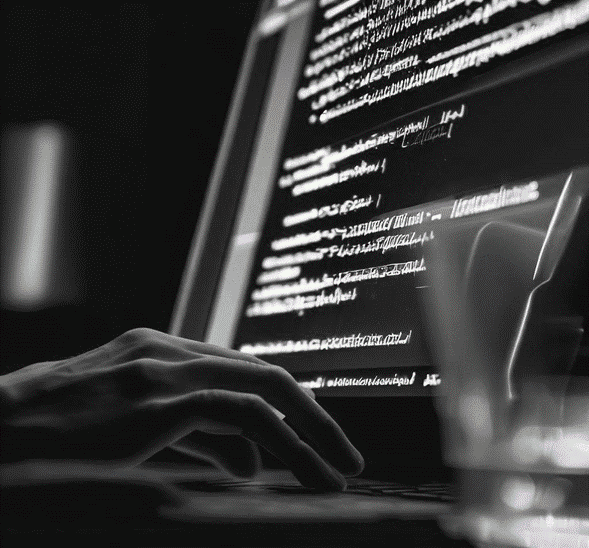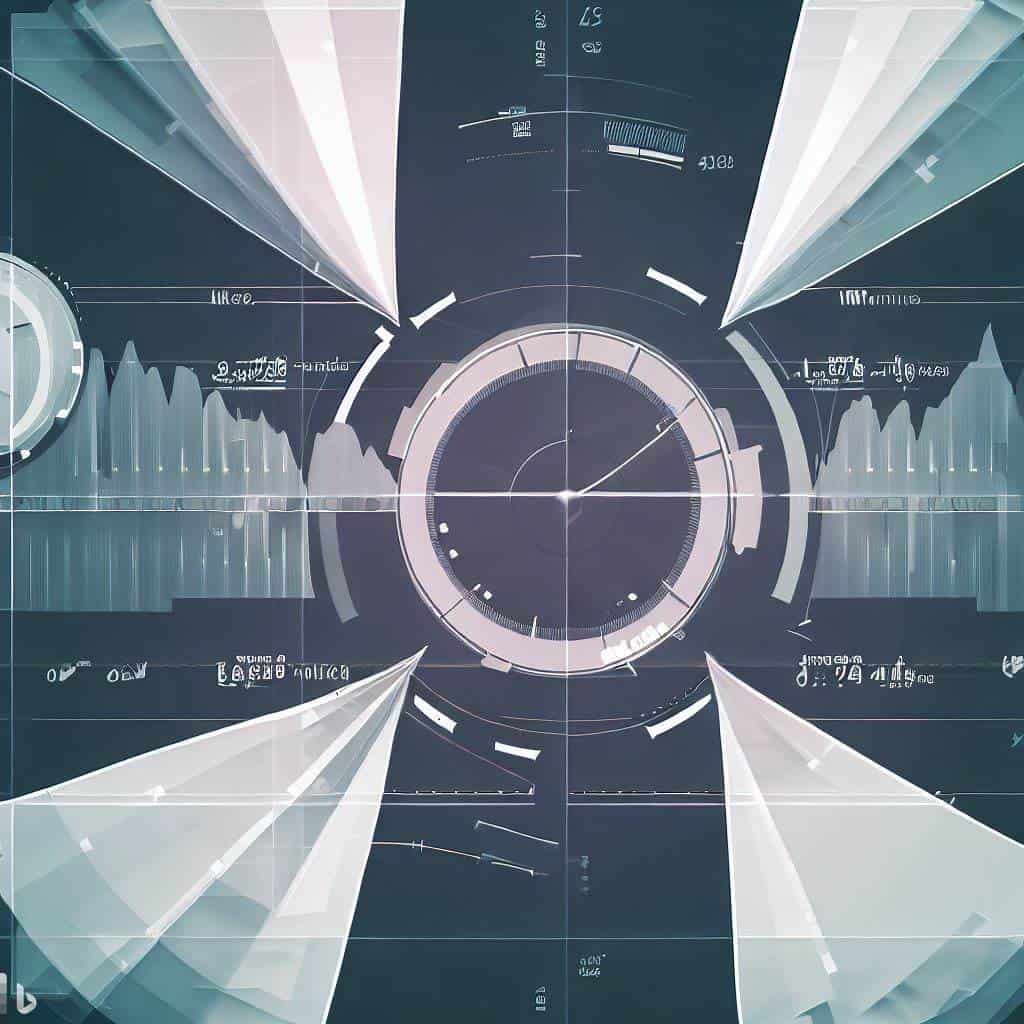Improving website performance and SEO is a top priority for any webmaster or online business. By combining semantic HTML and efficient CSS styling techniques, you can create a faster, more search engine-friendly website that delivers a seamless user experience. In this post, we’ll explore how you can optimize your code structure and CSS styles to boost your website’s performance and enhance its search engine visibility.
Semantic HTML for Enhanced SEO
Semantic HTML helps search engines understand the content and structure of your webpages. Use appropriate HTML tags to provide clear context and meaning to your content. For example:
<header>
<h1>Optimize Your Website Performance and SEO</h1>
</header>
<main>
<article>
<h2>Why Website Performance Matters for SEO</h2>
<p>...</p>
</article>
</main>
<footer>
<p>Contact us for more information.</p>
</footer>
By using the correct semantic tags like <header>, <main>, <article>, and <footer>, you help search engines identify the key sections of your page, which can positively impact your search rankings.
Structured Data Markup
Implement structured data markup using Schema.org vocabulary to provide additional context to search engines. This markup allows you to define specific elements like products, reviews, events, and more, making it easier for search engines to display rich snippets in search results.
<body itemscope itemtype="http://schema.org/WebPage">
<header>
<h1 itemprop="headline">Optimize Your Website Performance and SEO</h1>
</header>
<main itemprop="mainContentOfPage">
<article itemscope itemtype="http://schema.org/Article">
<h2 itemprop="headline">Why Website Performance Matters for SEO</h2>
<p itemprop="articleBody">...</p>
</article>
</main>
<footer>
<p>Contact us for more information.</p>
</footer>
</body>
Structured data markup enhances the visibility of your website in search results and increases the likelihood of attracting more visitors.
Efficient CSS Techniques
CSS plays a crucial role in the visual presentation and loading speed of your website. Employ these CSS best practices to optimize your website’s performance:
Example of CSS Reset:
/* CSS Reset */
html, body, h1, h2, h3, p, ul, li {
margin: 0;
padding: 0;
}
/* Additional CSS styles */
/* ... */
By resetting default margins and paddings, you create a consistent baseline for styling across different browsers, improving the accuracy of your CSS designs.
Minification and Concatenation
Minify your CSS and JavaScript files by removing unnecessary spaces, comments, and line breaks. Additionally, consider concatenating multiple CSS files into a single file and combining JavaScript files. This reduces the number of HTTP requests and improves loading times.
Example of CSS Minification
Original CSS:
body {
font-family: Arial, sans-serif;
line-height: 1.6;
}
h1 {
font-size: 28px;
margin-bottom: 20px;
}
/* ... other styles ... */
Minified CSS:
body{font-family:Arial,sans-serif;line-height:1.6}h1{font-size:28px;margin-bottom:20px}
Responsive Design
Implement responsive design to ensure your website adapts seamlessly to various screen sizes and devices. This not only enhances user experience but also aligns with Google’s mobile-first indexing, positively affecting your SEO rankings.
Enhancing your website’s performance and SEO requires a combination of efficient code structure and strategic CSS styling techniques. By using semantic HTML and providing structured data, you can improve search engine visibility and user engagement.
Implementing CSS best practices, such as minification, concatenation, and responsive design, further optimizes loading times and ensures a smooth user experience across different devices. By prioritizing website performance and SEO, you’ll not only attract more visitors but also elevate your website’s overall online success.
Stay committed to these best practices, and your website will be well-positioned for success in the competitive digital landscape.